Streaming Is Punk: how to broadcast a gig
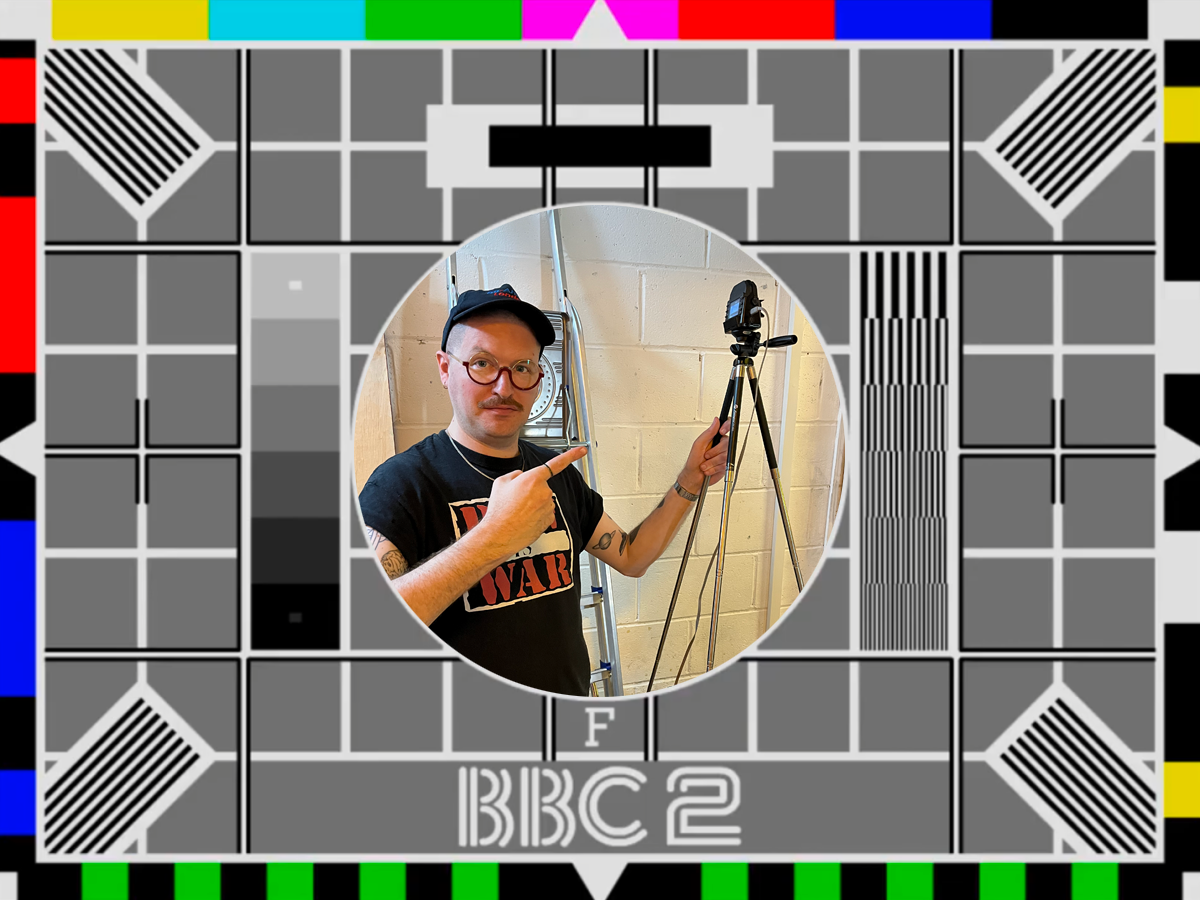
Taking the Another Subculture afternoon to the airwaves. Originally prepared for Doin’ it Ourselves on Soho Radio and published in Alternative Strategies‘ autumn 2022 issue, which you can buy here.
On Sunday 26th July the great and the good descended to South London’s entertainment complex (the Surrey Canal Road, right next to the incinerator) to jump and drink and enjoy themselves at Another Subculture’s first event since The Event. The Avalon Café is one of my favourite venues that have provided a home for silly and sublime music over the last eighteen months, with its cheap hire, cheap bar, atmospheric plant filled gig room and an insistence of keeping the coffee machine on until the early hours.
Of course, I was putting on a gig during a time where COVID rates were once again rising and there was much discussion about how to strike the balance between offering assistance, alternative options for people who can’t come, and everyone enjoying themselves. That, along with my early thirties’ mode desiring a good night’s sleep at all times, lead to me going for a matinee. With the beautiful, climate-crisis enabled sunshine we ended up with a situation where folks went into the main room to watch a set, move to the airy bar room (with doors and windows open at all times) to get a pint and then spend all of the in-between sat outside, the Avalon having loads of outdoor space and no risk of noise complaints when your neighbour is a Screwfix. We also had free N95 masks and hand sanitiser, as per the course (five for a tenner from Boots, as are the lateral flows; remember when they were free?).
But we also wanted to give streaming a gig a go. In May, as one half of Repetitive Strain (monthly on Balamii, second Friday mornings at midnight, available for functions), I routed our club night’s mixer audio to my laptop and to through Mixcloud Live to some success, although the shaky internet at the venue meant it kept going from pure output to ‘output plus drunk people chatting’. Too salacious, so we had to focus for this gig. Creg Clarrrk (Another Subculture’s resident Outside Guy) had some experience streaming all sorts for the excellent Heart n Soul, so stepped in to advise, and so we set out, streamed, and it was a success! Here’s how we did it.
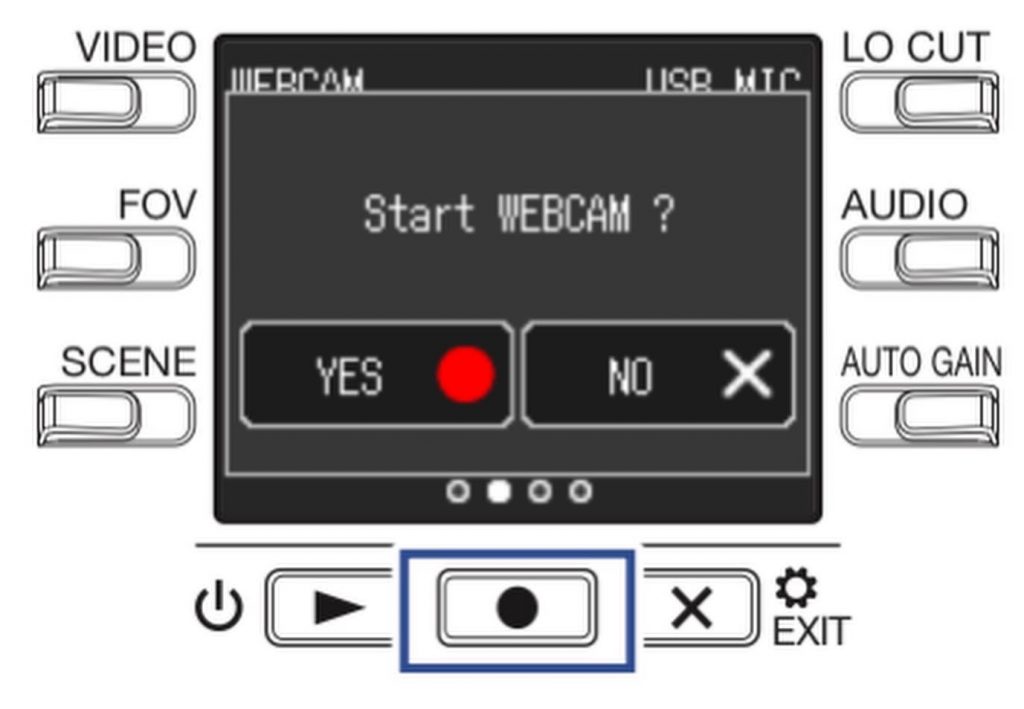
Streaming Is Punk checklist:
- Laptop computer (Windows, Mac, Linux; just needs to be capable of handling HD video)
- A digital camera, microphone, or smartphone that can be used as a USB webcam (to test this, connect to your laptop and see if OBS, Zoom or Teams can detect it)
- A fast enough internet connection (check with your venue beforehand, and if possible source an Ethernet connection instead of wi-fi but it’ll work either way)
- A YouTube, Twitch or Vimeo account, to stream from
- OBS – the gamer’s choice for streaming and free, open source and very versatile
- A tripod (not necessary but recommended)
- And do not forget your cables – make sure they are long enough too. eBay and DJ shops are your friends…
How we streamed the gig:
During soundcheck and before doors, we set up the laptop and camera by the sound desk – enough space to not get moshed out but enough to give a vantage point of the room. We used a Zoom Q2N camera – a combination microphone and 4K video camera, popular with the podcasters – hooked up to a MacBook Air. After downloading drivers, the device was easily detectable by the OBS software. Once set up, it was a case of setting the stream up on YouTube’s Live page on the AS account, and then adding the unique stream key to OBS’ settings, which gave control over pausing/playing the stream direct from the software.
We hit ‘start streaming’ and a notification automatically went out to your YouTube subscribers – this was then shared on our socials. (Remember that you can embed any YouTube, including a live stream, into other websites and social media – we did that on Linktree.)
So, once we were streaming, we used a different scene in OBS for each artist – this meant that an on-screen graphic would show who is currently playing, because if you’re doing DIY MTV, you need captions. We also used a placeholder to hide the video between sets (but kept the audio for ambience).
Speaking of audio: remember too that YouTube’s content matching can cause your video to be demonetised or even taken down – we didn’t care about the former but if the latter happens it will correct itself on a livestream once you have muted the audio/video. You can always set up a donation link in the chatroom if you’re trying to raise cash.
And there you have it. We created the sensation of watching Sniffany and the Nits, Skitter, Middleman, Fluid Tower and Vanity Crystal from the back of a sweaty room. Sort out some demonic VR function and code a can of Red Stripe to your hand and it’s like you’re on the Surrey Canal Road.
But there are a couple of caveats I should point out: firstly, you will need someone else to take the reins of all this if you are promoting a gig solo. There’s a lot of moving parts to sort out, and you need to remember that you’re promoting the gig in real life as well. And of course, the equipment is not cheap – the Zoom was borrowed but is £200, the laptop is a fair bit (but honestly any laptop from the last five years will do this without a sweat, and AS recommends the route of ‘lightly used £200 ThinkPad’ if you need a decent PC for cheap) – and of course you could also do this all on a mobile phone and TikTok. Of course, you can really go for it and film sets with multiple cameras, capturing the sound from the desk and just going all out. And that’s what crews like Dai Tan Films have recently been doing, alongside such stalwarts as hate5six over in NYC who has been capturing incredible sets for years now. Capturing the evidence for those who can’t make it or those who did and want to relive, or just to make sure a band’s sound is captured just in case they split up next week: it’s all fantastic. Take one…
November update: I decided to upload this after our second night at Dulwich Hamlet was also livestreamed to the masses (our mates and well-wishers). In that case, we dispensed with the above and just went with streaming from an iPhone’s selfie camera and putting it into a tripod and, you know what, it worked! Albeit in portrait mode and a little muddy, but the technology is sufficient that you really can just get something together in a short amount of time. In 2023 I’d love to get some equipment and make a more professional looking outfit, and of course there’ll be a guide to how we did it – share the knowledge, forgive the DSLR dickheads, streaming is punk…